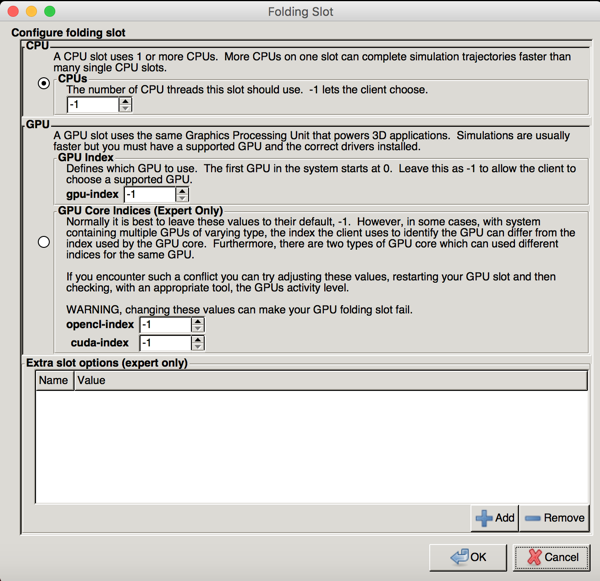How to configure a CPU slot for folding
- Open the FAHControl application
 on your OS
on your OS - Select the client you want to configure a CPU slot
- Press the Configure icon in the menu
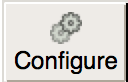
- Choose the Slot tab
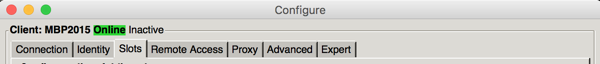
- Choose on of the three option
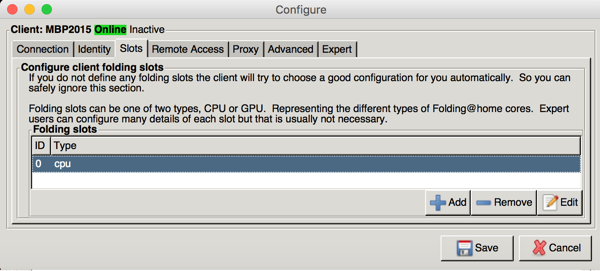
- Add a new slot
- Remove an existing slot (if will a workunit is running it will get lost)
- Edit the configuration of an existing slot
- Per default the number of CPU cores/threads are determines by the F@h software; to support maximum output for science the maximum of cores will be allocated by default.
- The power slider allows you a simple control about the number of CPUs used.
- More finetuning / maximum output you can define the number of CPUs to be used. There are limitation if the number of cores is a prime number (e.g. 5, 7, 11). Avoid primes and multiple of it (5 might work or not).
- "Good" numbers are multiple of lower primes (or their multiples)
- -1
- 1 like (1 x 1 x 1)
- 2 like (1 x 1 x 2)
- 3 like (1 x 1 x 3)
- 4 like (1 x 2 x 2)
- 6 like (1 x 2 x 3)
- 8 like (2 x 2 x 2)
- 9 like (1 x 3 x 3)
- 12 like (2 x 2 x 3)
- 16 like (2 x 2 x 4)
- 18 like (2 x 3 x 3)
- 24 like (2 x 3 x 4)
- 27 like (3 x 3 x 3)
- 32 like (2 x 4 x 4)
- 36 like (3 x 3 x 4)